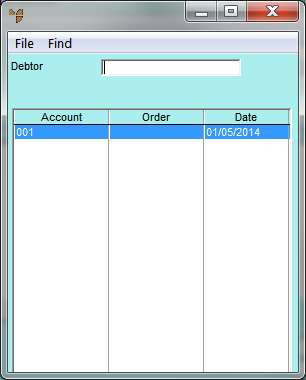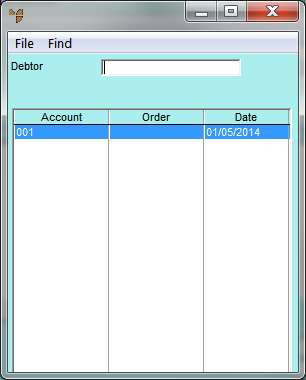Recalling a Held Credit Note
You can recall a held credit note and then amend it, delete it, or re-hold it as required.
- Select POINT OF SALE | CREDIT CREATION.
Micronet displays the Enter Credit Transaction screen.
- Select FILE | LOAD HELD CREDIT.
Micronet displays a selection screen with a list of held credit notes.
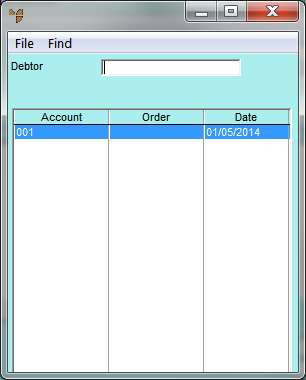
- To find a held credit note for a particular debtor, enter the Debtor ID.
- Double-click on the held credit note you want to load, or select a credit note and press the Enter key.
Micronet redisplays the Enter Credit Transaction screen with the details of the held credit note.
- Continue processing the credit note by completing the steps required in the "Credit Creation Overview".